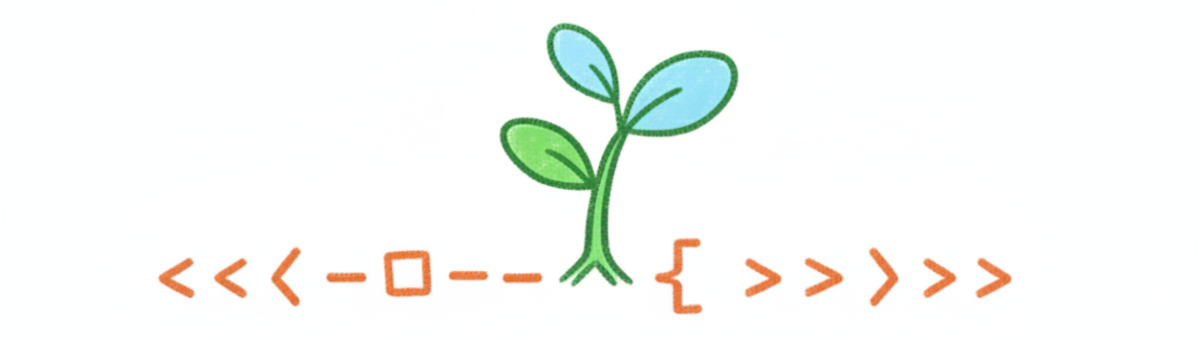Presenters
Source
Beyond Click Ops: How Headlamp is Revolutionizing Kubernetes Management 🚀
We’ve all been there. Staring at a cryptic error message, frantically clicking through endless menus in a Kubernetes UI, hoping to stumble upon the right setting. This “click ops” approach, while seemingly intuitive, is a breeding ground for errors and lacks the crucial traceability we need in complex systems. But what if there was a better way?
Enter GitOps, a paradigm shift that promises a single source of truth, enhanced traceability, and robust rollback capabilities. However, for newcomers, GitOps can feel like navigating a labyrinth of tools and concepts. This is where the real magic happens – the intersection of powerful automation and intuitive user experience.
The Frustration of “Click Ops” 🖱️❌
Traditional UI-driven operations in Kubernetes, often dubbed “click ops,” come with a significant set of challenges:
- The Ghost of Changes Past: Ever wondered who changed what and when? Click ops make it incredibly difficult to trace the lineage of configurations, leaving you in the dark about how a system arrived at its current state.
- Accidental Chaos: Without clear audit trails and validation steps, the probability of introducing subtle, yet impactful, errors skyrockets. A misplaced click can have far-reaching consequences.
- “It Works” is Not Enough: UI operations often lack rigorous testing. You’re left with a binary outcome – it worked, or it didn’t – rather than a confident validation that your changes are truly correct and robust.
The GitOps Promise (and its Hurdles) 🌐💾
GitOps offers a compelling alternative by leveraging Git as the single source of truth for your desired cluster state. This brings:
- A Single Source of Truth: Your Git repository becomes the definitive blueprint for your Kubernetes environment.
- Crystal Clear Traceability: Every change is an audited commit, providing a complete history of who did what and when.
- Predictable Outcomes: The declarative nature of GitOps ensures consistency and reduces the likelihood of unexpected behavior.
- Effortless Rollbacks: Need to undo a change? Simply revert to a previous commit and let GitOps do the heavy lifting.
However, the path to GitOps mastery isn’t always smooth:
- The Learning Curve is Real: Understanding the intricate web of GitOps tools, their dependencies, and Git itself can be a significant undertaking, especially for those new to the ecosystem.
- Seeing is Believing (or Not): Visualizing the flow of operations and understanding the actual state of your cluster can be challenging without the right tools.
- What’s Happening Now?: After pushing a change to Git, tracking what your GitOps agents are actively doing in real-time requires dedicated effort.
Bridging the Gap: The Need for Smarter UIs and the Rise of Headlamp 💡✨
The presentation acknowledged a critical truth: good UIs are essential. While building bespoke UIs offers customization, it often leads to UI fragmentation. This means users are forced to juggle multiple tools, each with its own learning curve and context-switching overhead.
This is precisely where Headlamp shines. It’s not just another Kubernetes UI; it’s a modern, user-friendly, and intelligent interface designed to simplify and enhance your Kubernetes experience.
Headlamp’s Superpowers:
- Modern and Intuitive: Headlamp provides a clean and contemporary interface that makes interacting with Kubernetes a breeze.
- Flexible Deployment: Whether you prefer a dedicated desktop application or a web-based interface, Headlamp adapts to your workflow. It also excels in multi-cluster management.
- Role-Based Adaptive UI: This is a game-changer! Headlamp dynamically adjusts its interface based on user permissions. If you don’t have edit access, those buttons simply won’t appear. Conversely, admin capabilities become visible when granted, ensuring you only see what you need to see.
- Extensible with Plugins 🔌: Headlamp’s true power lies in its robust
plugin architecture. You can extend its functionality to suit your specific
needs. Creating and updating plugins is streamlined, and they are designed to
be modular and focused on Kubernetes tasks.
- Desktop Plugin Magic: Imagine an “app store” for your Kubernetes plugins! Headlamp’s plugin catalog offers a one-click installation experience.
- Web Admin Control: For web deployments, administrators can pre-select and deploy plugins, ensuring a controlled and consistent user experience.
- Environment-Aware Plugins: Plugins can intelligently detect whether they are running in a desktop or web environment, allowing for tailored functionality.
The Flux UI Plugin: A Real-World Showcase 🌟
To illustrate Headlamp’s capabilities, the Flux UI plugin was a star. This plugin demonstrates how Headlamp can bring clarity and control to complex GitOps workflows:
- Crystal Clear State: Get an immediate, understandable overview of your Flux installation’s status and its associated resources.
- Quick Actions at Your Fingertips: Reconcile or pause Flux operations with convenient controls, all while respecting your permissions thanks to Headlamp’s adaptive UI.
- Seamless Cross-Environment: Works flawlessly on both desktop and web deployments.
- Community-Driven Innovation: Developed with invaluable input from the Flux community, ensuring it addresses real-world needs.
- What it Doesn’t Do (Yet): The plugin detects Flux but doesn’t install it. Interactions are via API calls, not direct manipulation.
- Effortless Installation: Easy to install from the plugin catalog on desktop or deployed via Helm on the web.
Demo Highlights: Seeing is Believing! 🎬💻
The presentation included a compelling demo that brought Headlamp and the Flux UI plugin to life:
- Kubernetes Dashboard Essentials: A tour of Headlamp’s core features, including workload management, log viewing, and a fascinating “resource map” for visualizing resource hierarchies.
- Plugin Installation in Seconds: Witnessing the seamless installation of the Flux UI plugin from the catalog.
- Flux at a Glance: Exploring the Flux UI’s overview of resources and their statuses.
- Connecting the Dots: Seeing how Flux customizations integrate with deployed components via the resource map.
- From Git to Cluster: A practical demonstration of committing a change (adding Grafana) to a Git repository and observing it reflected and reconciled within the Flux UI.
- Manual Control: Triggering manual reconciliations and observing the results in Helm releases and the resource map.
The Future is Bright for Headlamp ✨🔮
The vision for Headlamp extends even further:
- Effortless Flux Bootstrapping: Imagine bootstrapping Flux directly from the desktop application when installing the plugin!
- Deeper Git Integration: Connecting to Git providers to perform actions like permanent pausing by creating commits – carefully designed to avoid a return to click ops.
- AI-Powered Insights: Enhanced integration with AI assistants (like MCP) to provide sophisticated insights and visualize differences between desired states in your control repo and actual cluster states.
Q&A: Addressing Your Burning Questions 🗣️👂
The audience had some excellent questions, and the answers provided further clarity:
- VS Code Plugin? While no immediate plans exist, the Headlamp team is open to collaboration if a community VS Code plugin emerges.
- MCP Server vs. Integration: The focus is on UI integration with existing MCP tools, not building a new MCP server. The goal is to visualize AI insights within Headlamp.
- Resource Relationships: Headlamp employs multiple methods beyond owner references to accurately determine descendant relationships.
- Flux Operator Support: While not on the immediate roadmap, community contributions for integrating features from tools like the Flux Operator are welcome.
- Praise for Event Visibility: A user highlighted Headlamp’s exceptional visibility and elevation of error events as a critical differentiator for Kubernetes UIs.
- Why Headlamp Over Standalone UIs? Headlamp’s strength lies in providing a unified and essential Kubernetes UI, encompassing pod details, resource mapping, and log viewing, thereby reducing the need to switch between numerous specialized tools.
Headlamp is more than just a UI; it’s a powerful enabler for smoother, more traceable, and ultimately, more successful Kubernetes operations. It’s a testament to the idea that complex technologies can be made accessible and manageable with the right tools and a user-centric approach.